I will have my students participate in the Student Blogging Challenge supported by Edublogs which starts in March. I wanted a badge to put in the sidebar of our class web site in order for students to easily find the link to sign up (for now), and then to get to the blog challenge posts (for later).
Since there was not a badge provided, I created one.
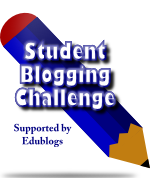
You can copy and paste the code below into a text box widget and add it to your class blog side bar if you would like to use it. Alternatively, you can save the image I created and use it as you wish.
I hope you find the image useful. Once the challenge starts, you may want to change the link in the a href tags to go to the home site of the challenge so students can see the updated challenge posts. Any feedback on the image is welcome. Please feel free to use the image without attribution. In case you are wondering, I created the image using Inkscape.
Hi Janelle
I am reasonably new to the blogging thing and have started playing with various widgets. I tried to follow the instructions on copying the Html code and adding it to text widget but it has come up on my site as a box with a square in it. (so I guess this means it failed) I am assuming it has to do with the coding but as I have 0 experience with html I don’t know what to look for to determine why it wouldn’t work as you suggested. Is this an easy fix or could there be numerous possible problems? I have a pro edublogs site
http://mrsski.edublogs.org/
so I didn’t think this was the issue.
Any suggestions I am a quick learner if it is not to hard to trouble shoot.
Regards
Mrsski
I’m sorry. For some reason my theme was changing the quotation mark style which caused the code not to work. If you copy and paste it from the box above now, it should work. Let me know either way.