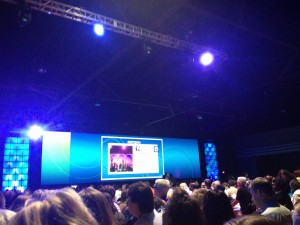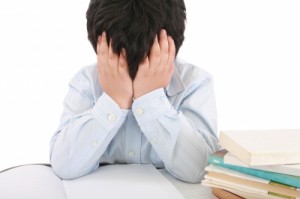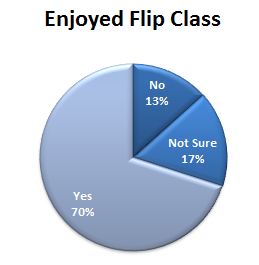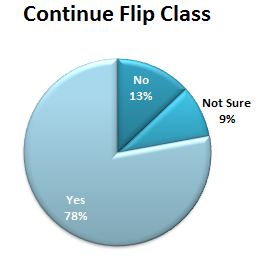Day 4:
I started my day at the keynote with Kevin Carroll. I had not heard of him before or his message about the Red Rubber Ball. He was very inspirational and focused on the importance of play. When was the last time you took time to play?
I then stopped by the Mobile Makerspace Learning Playground and played for a little while. Next step was the posters. I like the idea of poster sessions, but I find them a little overwhelming to take it because of all of the other people there. I then met up with part of my Iron Chef team to work on our presentation.
Then, its as time for our own poster session! We quickly set up, and then people started arriving. We shared about our project based learning programs in our elementary, middle, and high school. We brought a few students with us to share about their experiences, and they were definitely the stars of the booth.
After our poster session, I needed some quiet time to regroup, so I headed to the welcome lounge. I recharged and then was ready to meet with my Iron Chef group to but the finishing touches on our presentation.
I decided to finish the day out at the If You Build It documentary viewing. This was such an inspirational documentary about trying to change the culture of a school and community in a small, rural district. It reminded me how difficult it can be for change to happen but how important it is for students. If you ever have a chance to watch this documentary, I highly recommend it.
IF YOU BUILD IT (Official Trailer) from OCP Media on Vimeo.
Day 5
First off today was the Iron Chef competition where we shared our Tweet Fondue presentation. You can also check out our twitter feed. You can learn more about the Iron Chef challenge here. It was a great experience. If you want to be a part of ISTE next year, I highly recommend it.
Next up I went to Sylvia Martinez’s presentation about the Top 10 Tools for the Maker Movement. It was another great perspective on the maker movement. I then headed to the Maker’s Playground for some more time to play around. It was cool to see a Makey Makey in use as I just picked up one of these.
I then spent some time making sure I had covered the entire exhibit hall. Overall, I was disappointed by the exhibit hall. The sessions were so inspirational, but in the exhibit hall it was all about grading quickly, making assessments, control devices, etc. It was a completely different atmosphere. The one highlight of the exhibit hall was the Ron Clark Academy students at the Classflow booth.
I then headed to another session about making and technology. Unfortunately, I didn’t feel like the presenters were prepared or sharing anything that I hadn’t heard before, so I left. The final keynote was already seating, so I headed to the hall and grabbed a seat. I was front and center for the final keynote, and it was my favorite keynote of the conference. Jeff Charbonneau, the 2013 Teacher of the Year shared What if? It was an amazingly inspirational message. Plus, Jeff is a science and engineering teacher, so I felt like I found a kindred spirit. Jeff teaches in a small rural district in Washington State. If you ever have a chance to hear him speak, do!
ISTE2014 was an amazing conference, and I am so glad I had the opportunity to attend. I will be processing everything and sharing a reflective post soon.