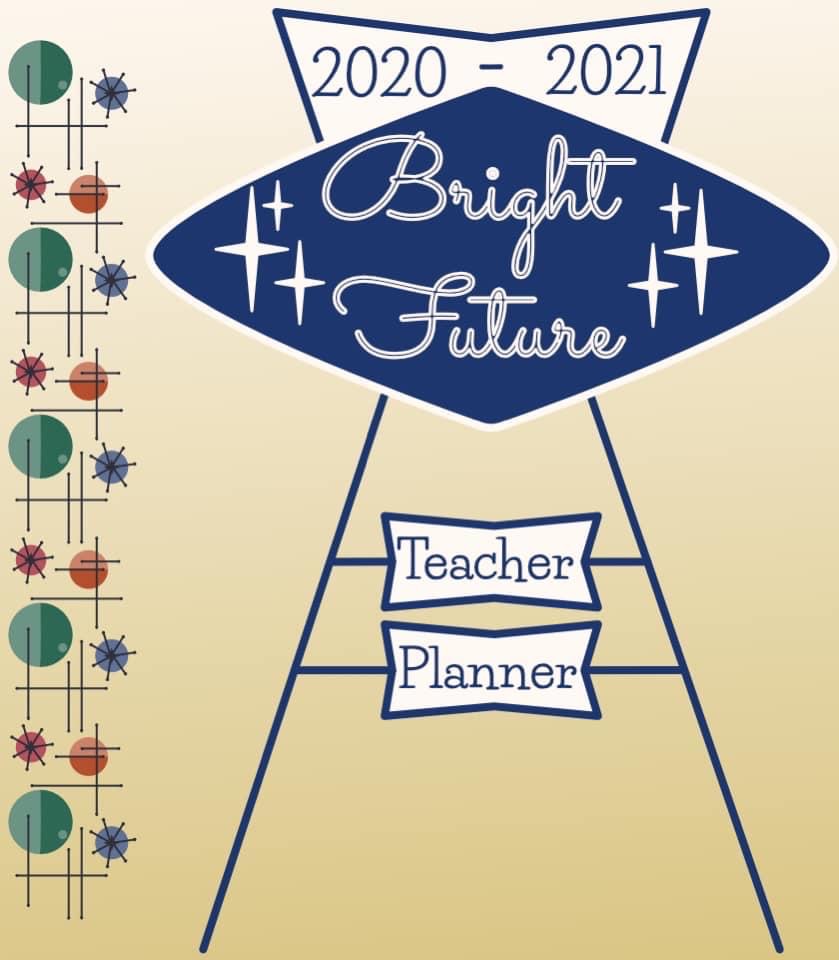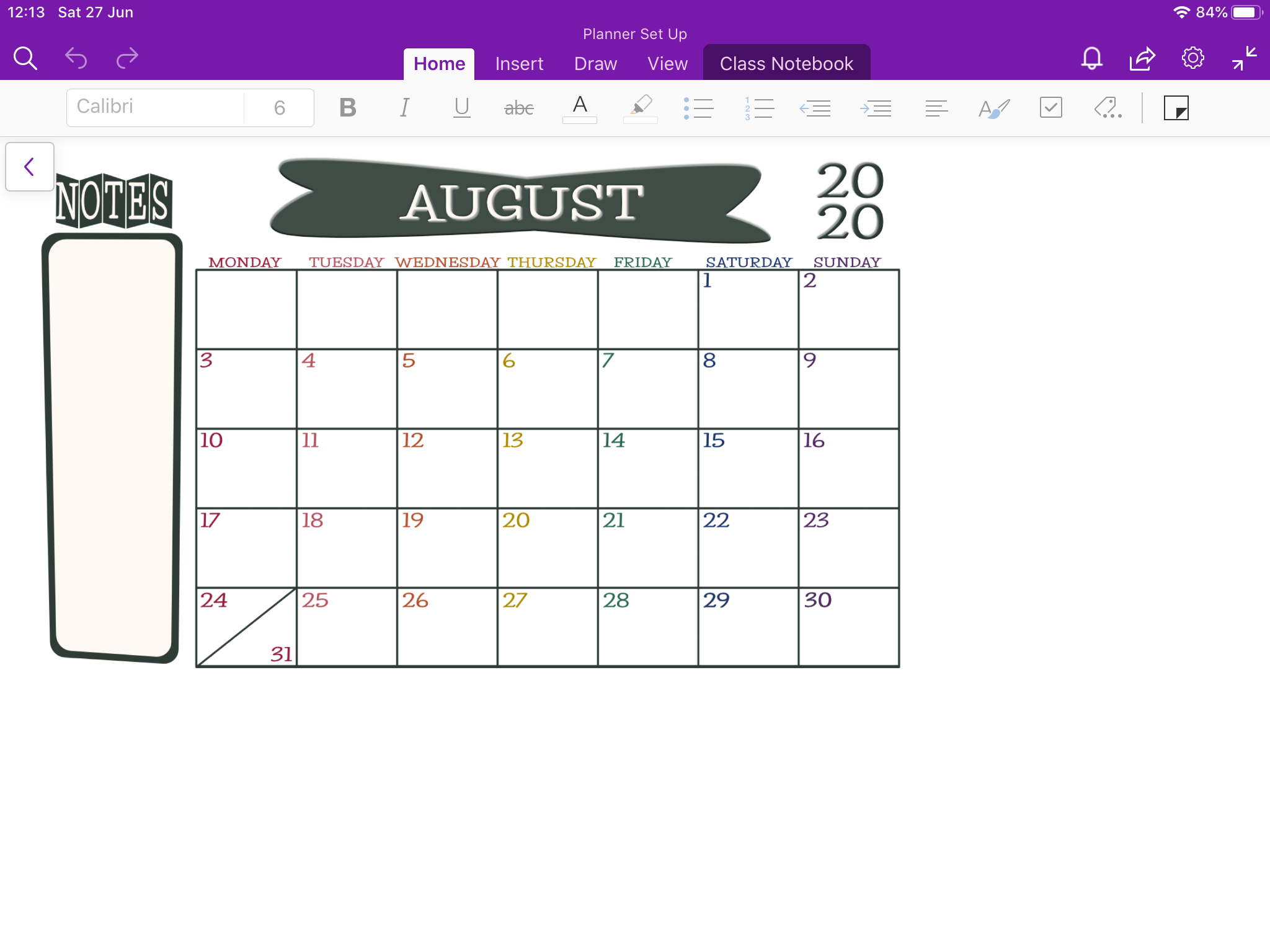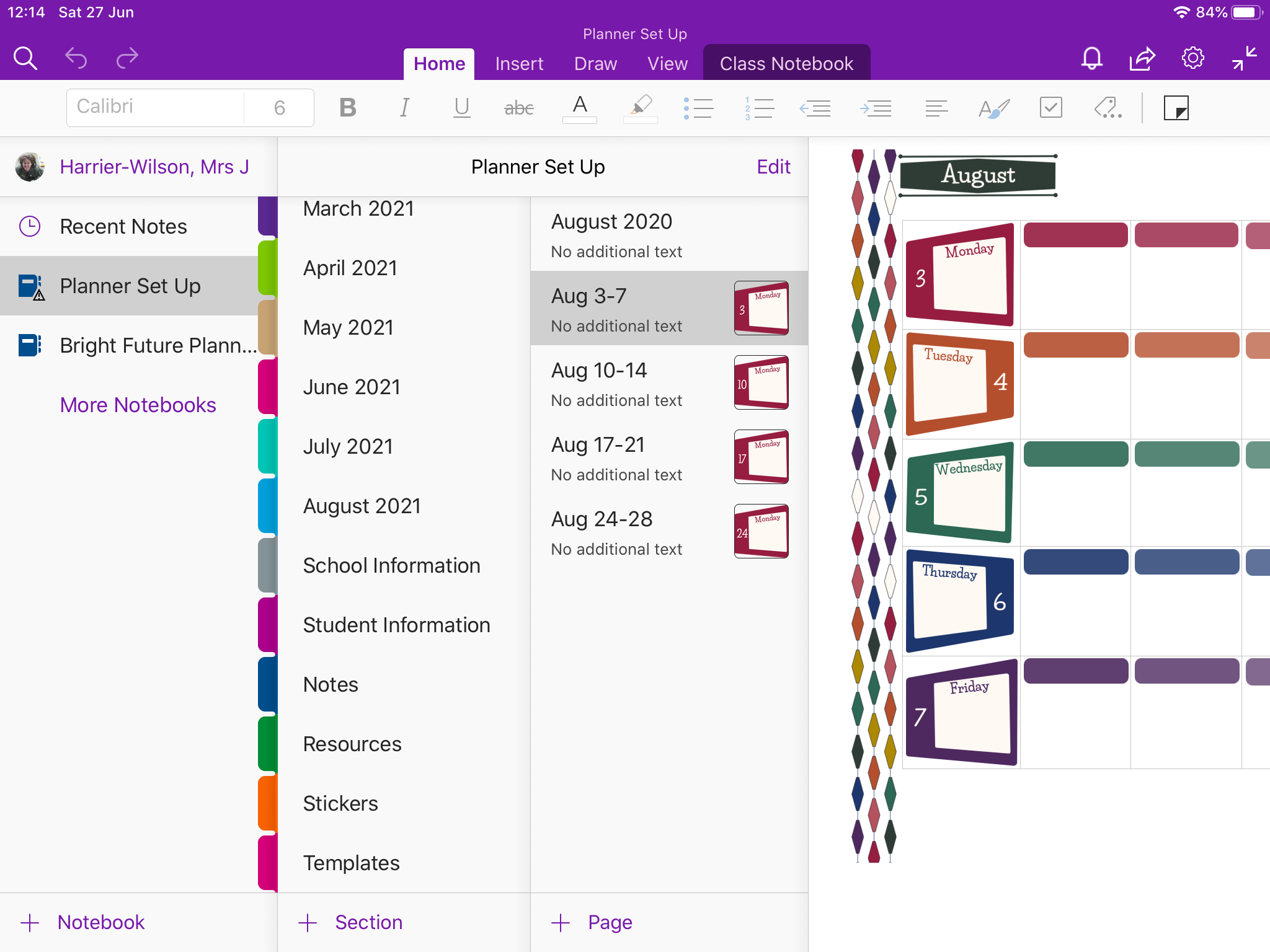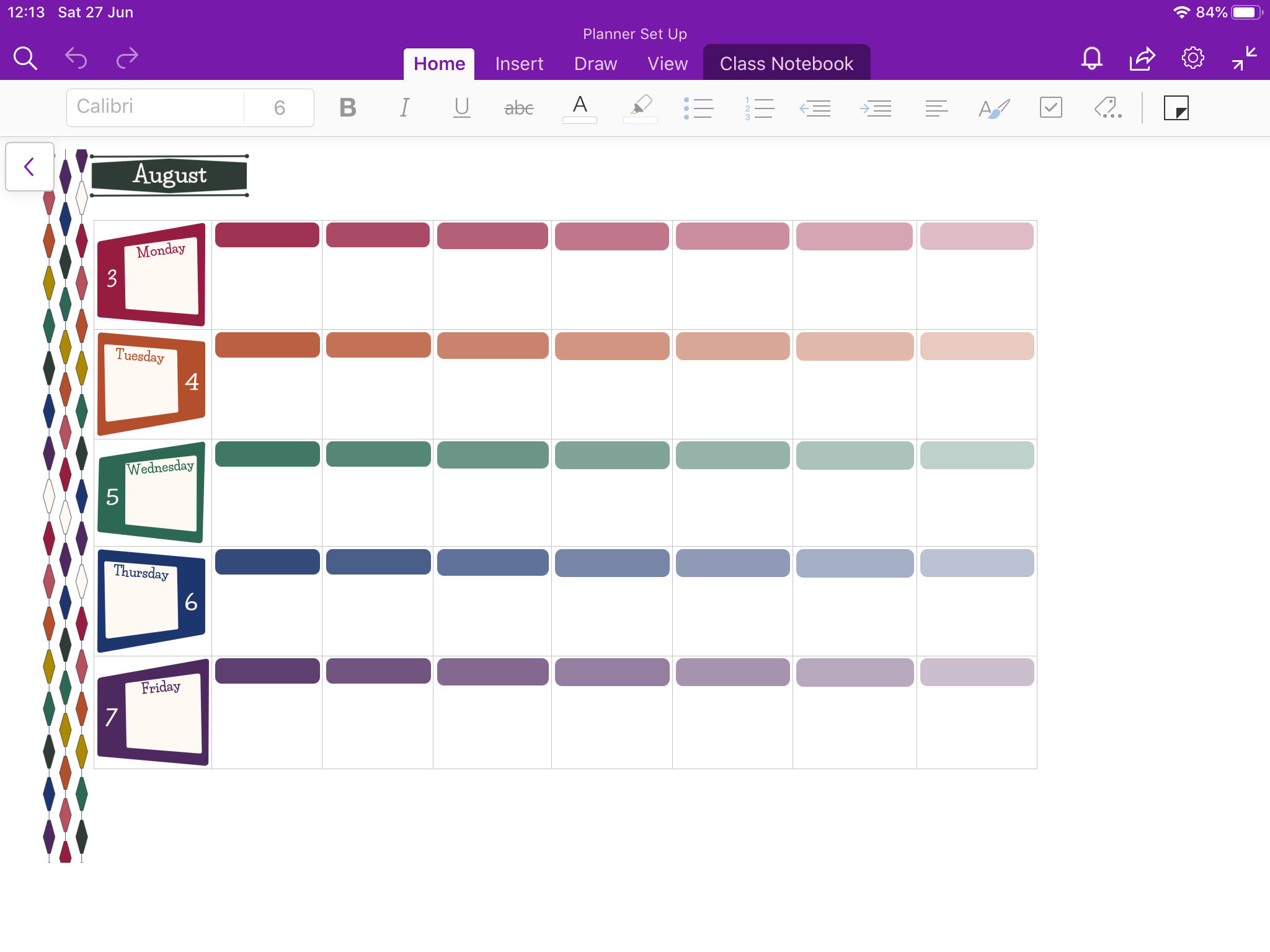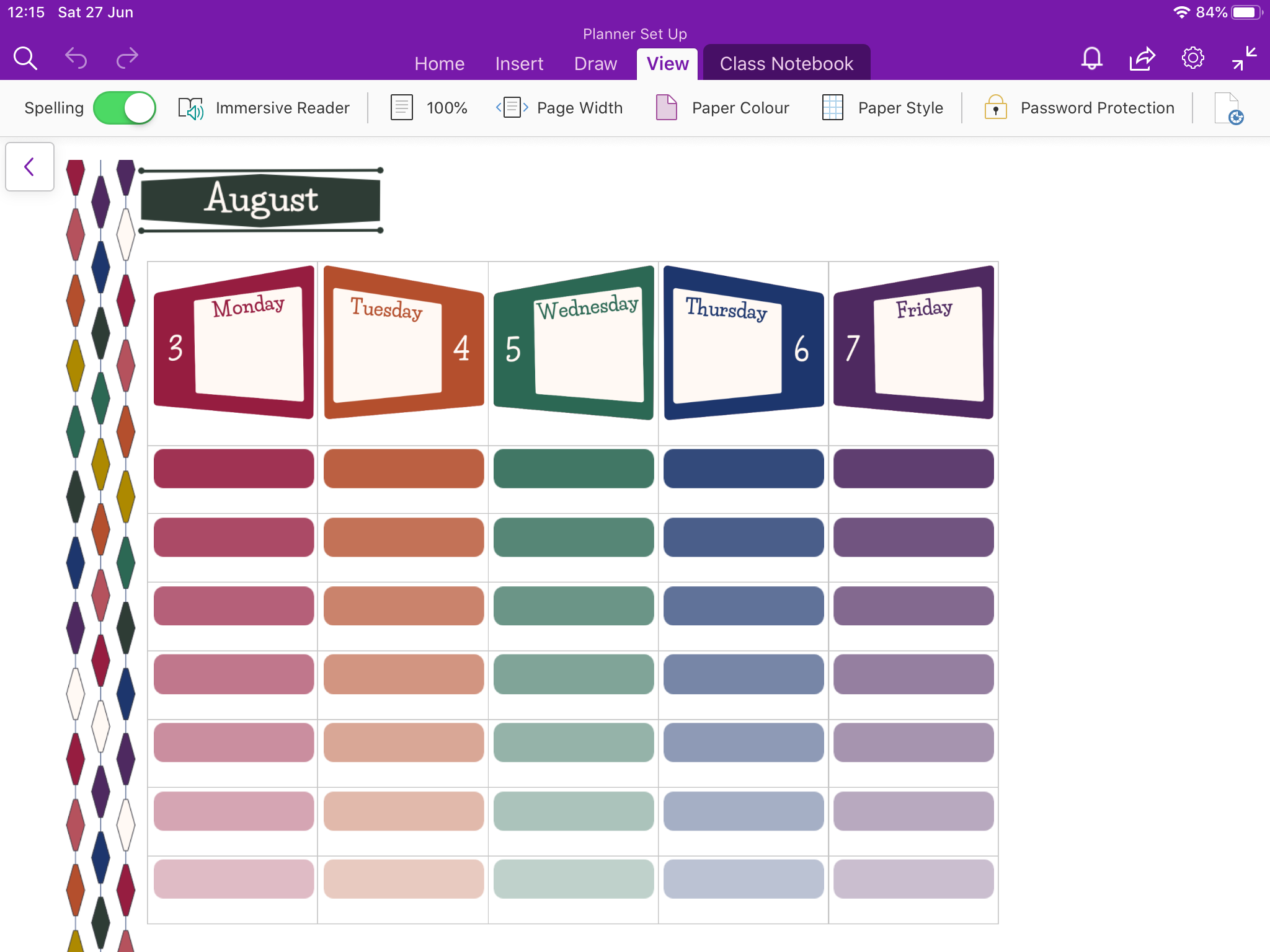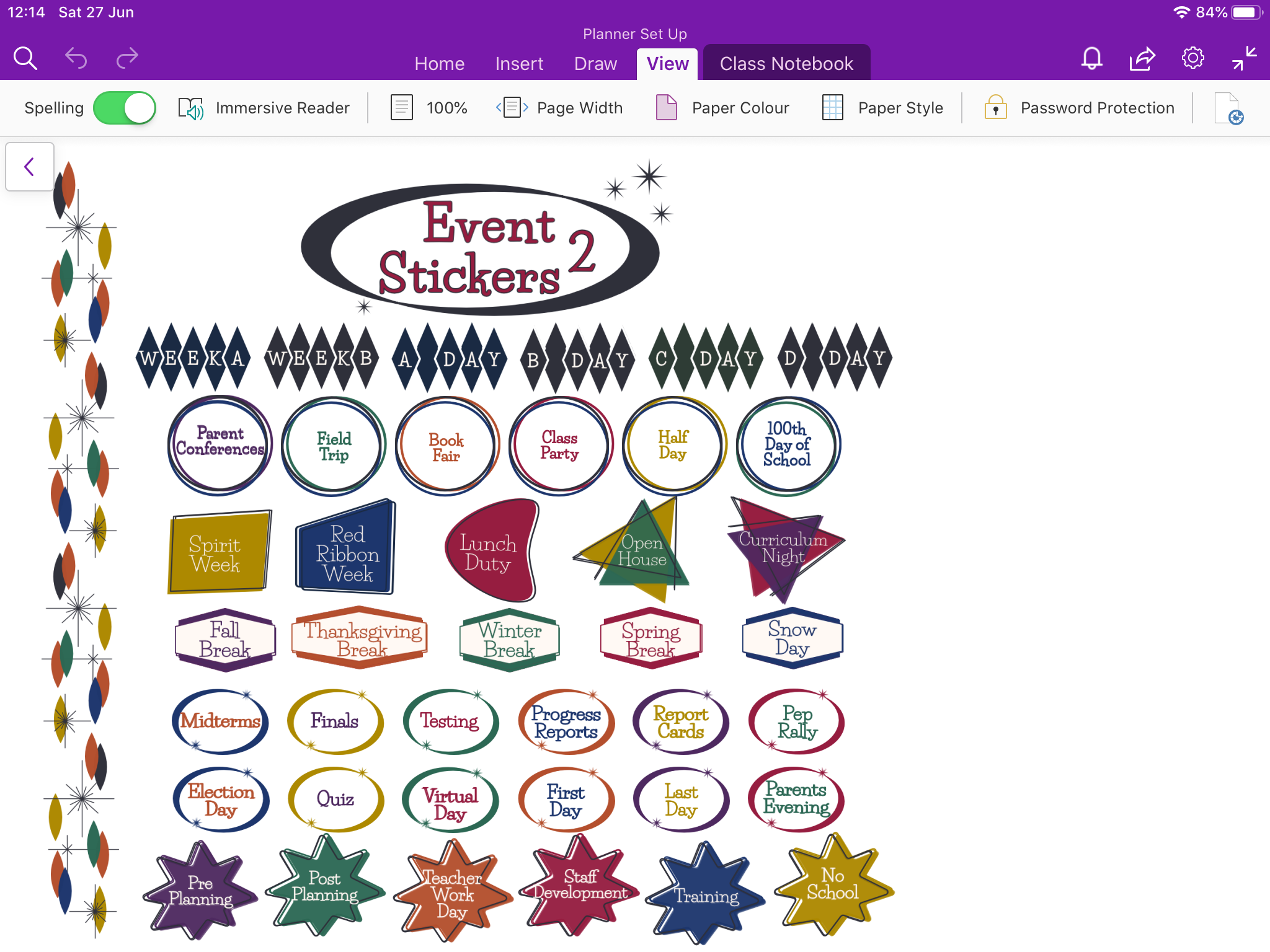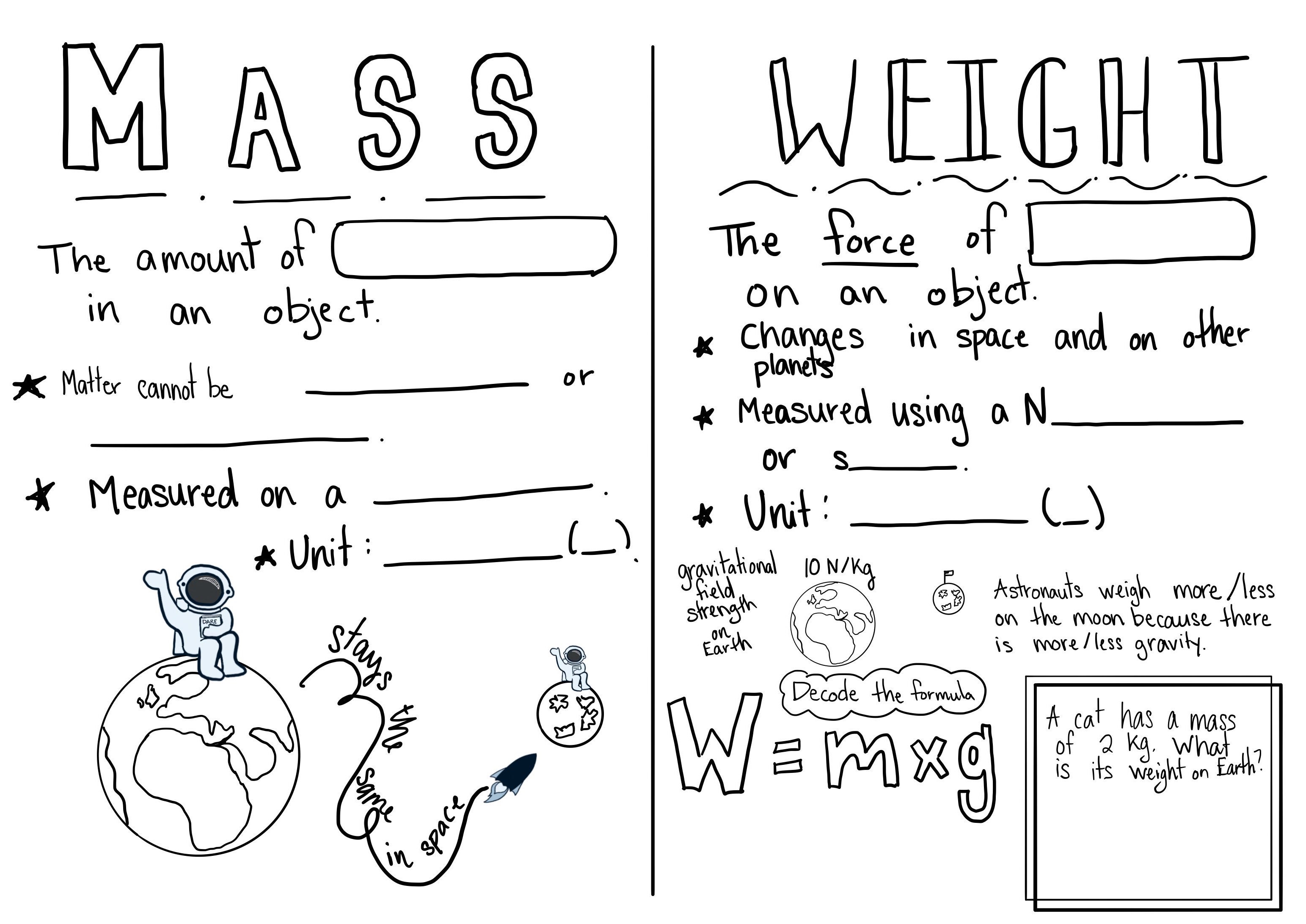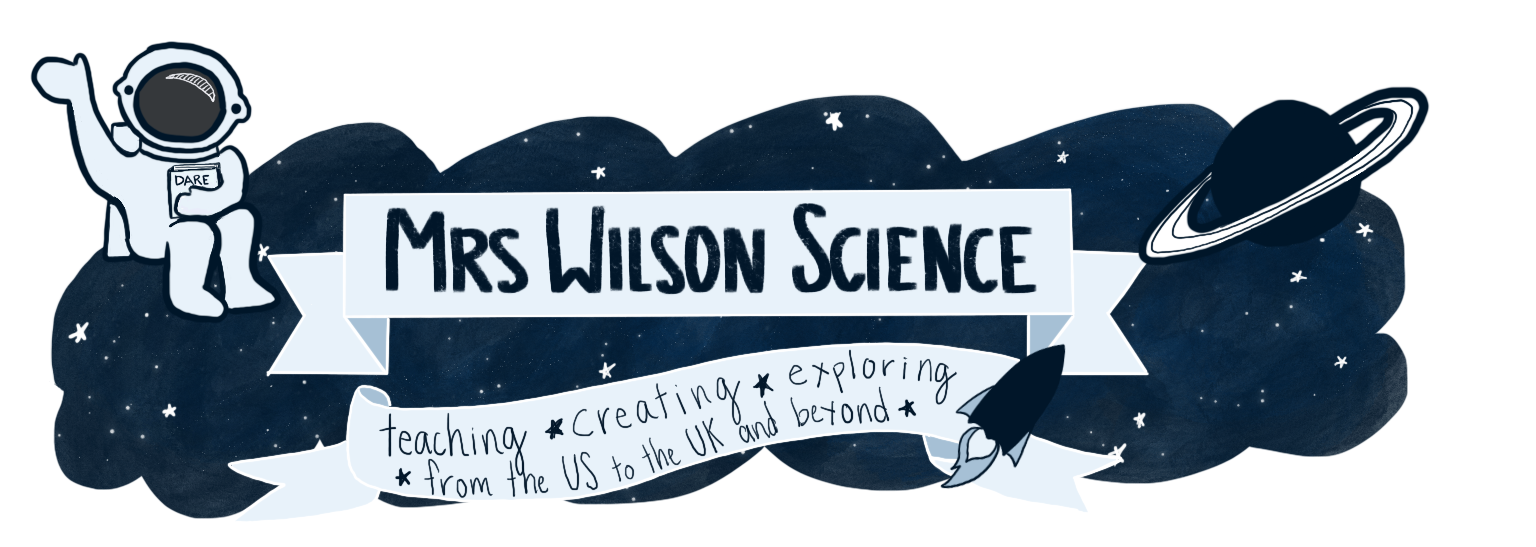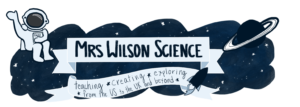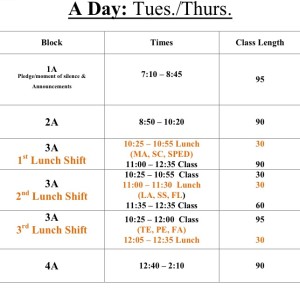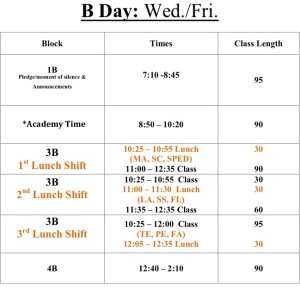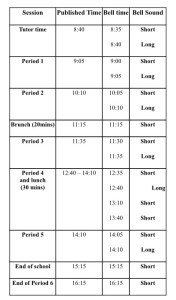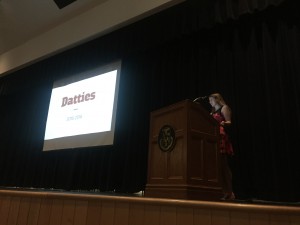I was so excited to learn yesterday that I have been chosen as a Microsoft Innovative Educator (MIE) Expert for the 2020-2021 school year. I didn’t realise how much I wanted to be a part of this incredible community of educators until I saw people on Twitter posting they had been selected last Friday – and I hadn’t received an email yet. I noticed they were all in the US, and I hoped the UK decisions were coming later – and it turned out I was correct. Now, I can’t wait to start this year of learning, innovating, and sharing.
Over the past year, I become a huge Microsoft fan. It was a process and took time, but when the pandemic forced school closures, I dived head first into the world of Teams and never looked back.
Initially, I was hesitant. OneDrive, Teams, and Windows 10 were all introduced at the start of the school year, and we were told that we were moving away from Google Drive and associated tools. I was skeptical. I love using Google Drive to plan lessons – especially as I have an old MacBook Air at home with memory issues, so the cloud based format made preparing materials a lot easier. I’ll admit, I dug my heels in the ground for a while and was really reluctant to change.
And then there was Teams. When school started last September, I didn’t understand Teams, it’s purpose, or how helpful it could really be. To be honest, I don’t think the school had a clear idea or plan either, and part of it was the endless emails about being added to a new Team. Since then, we’ve worked out better parameters for setting up Teams, and I’ve grown very fond of the class Team and Teams meetings since we’ve been engrossed in pandemic teaching.
As I started to move away from using Google Drive products, I took a fresh look at PowerPoint, and I was impressed. I love the design ideas for each slide to help make each bit of info pop. It looks very slick and professional, and nothing like the PowerPoint of 10 years ago.
Once in person school closed, I started using Teams and Stream. I am a huge fan of both, and Stream is particularly useful for safeguarding students, their data, and following GDPR. It makes it really easy to upload lesson videos, and using PowerPoint’s audio and video recorder has made it easy for teachers to create these lesson videos from existing resources. Not only that, I discovered it is possible to screencast from PowerPoint!
My last big delve into Microsoft this year has been OneNote. Now that I understand how it works and all the possibilities that surround using it (like Class Notebooks and Staff Notebooks), I really love using it. I even made a complete digital teacher planner that I can’t wait to use this year.
Through all of this, I’ve been an early adopter at school. As I’ve become comfortable using these different tools, I’ve shared with colleagues in trainings, videos, and being there to help. I’m now known as the Teams Guru or Queen of Teams at school. It’s really nice to be able to help others understand how to use these tools, and I am also part of a group that will be shaping our school’s IT vision for the future.
So now I am really looking forward to diving even further into the Microsoft world. Being part of the MIE Expert cohort will open so many professional development opportunities and connections, and I can’t wait to learn more incredible new tools to use with my students and colleagues.
(Below, you can see the self-nomination I created as part of my MIE Expert application. I created it using Sway, another Microsoft tool.)